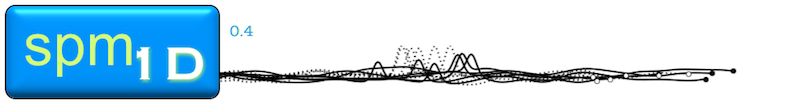Detailed installation (MATLAB)¶
Dependencies¶
MATLAB R2014b or newer
No other toolboxes needed
Installation¶
Download and unzip the MATLAB source code from github.com.
- The unzipped folder will look something like this:
./
parent_folder/+spm1d/…./parent_folder/examples/…
./parent_folder/LICENSE.txt
./parent_folder/README.txt
./parent_folder/
spm8/./parent_folder/VERSION.txt
Add
parent_folderwith subfolders to the MATLAB pathTo check installation run any of the scripts in ./parent_folder/examples/.
Note
The files in ./spm1d/spm8 are taken directly from the SPM8 software package.
SPM8 was written by Karl Friston and team at the Wellcome Trust Centre for Neuroimaging.
Please consider citing Friston et al. (2007) [Friston KJ, Ashburner JT, Kiebel SJ, Nichols TE, Penny WD (Eds.) (2007) Statistical Parametric Mapping: The Analysis of Functional Brain Images. Elsevier, London]
MATLAB Screencasts¶
Many thanks to Stuart McErlain-Naylor for sharing these excellent tutorial screencasts.